| Site Menu |
|
|
 |
| CATEGORIES |
|
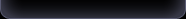 |
| VSTclub T-Shirt |
|
|
 |
|
AROBAS MUSIC Guitar Pro 5 Guide (Mac Guide)
| 2011-09-22, 21:58:01
|

<strong>Welcome to Guitar Pro! </strong>
Guitar Pro is the ultimate workshop dedicated to the beginner as well as the advanced guitar player. It is aimed at helping the user progress, compose, or simply accompany himself with the guitar. Guitar Pro has been designed for 4 to 7 strings instruments (guitar, bass, banjo, mandolin, ...).
<strong>Here is what Guitar Pro offers you:</strong>
- A multitrack score editor focused on tablature. It's easy to use, includes most notation symbols and it's specifically designed for stringed instruments.
- It allows you to view and listen to the song, with an accurate rendering of guitar effects, and an optimized display for the computer screen.
- Tools aimed to assist the user on a day to day basis, such as the digital guitar tuner, the chord diagram engine, the scales tool, the fretboard display and more.
- Various Import/Export which give you the opportunity to take advantage of the hundreds of thousands of scores available on the Internet in other formats.
<strong>Important Points:</strong>
- Custom Views
With Guitar Pro you have the option of working either directly in page or screen mode (horizontal or vertical). The screen modes use all the space available in the workspace. It is possible to change at any moment the proportions and page setup of your document as well as the viewed tracks.
- Automatic page setup
Guitar Pro automatically configures the vertical position of the various elements of the score. The input is therefore very rapid, giving an output similar to that of published songbooks.
- Synchronization
Guitar Pro automatically adds the bars and provides synchronization between the tracks of the score. This strict synchronization is needed for proper sound rendering of the score and it can also be educational at the same time.
- Interactive tools
Each tool within Guitar Pro is closely linked to the active track properties. For example, if you opened the guitar tuner, it would give you the tuning chosen for that specific track. This makes Guitar Pro very powerful, and easy to use.
|
| Category: Utilities / Other Tools | Added by: BLJAK_
|
| Views: 1611 | Downloads: 15
|
|
|
| SEARCH on the site |
|
|
 |
| Login Form |
|
|
 |
| Poll |
|
 |
| Advise a friend |
|
 |
| Welcome |
|
On the VSTCLUB you will find a selected collection of the Internet’s best VST Instruments, FX Plugins, Samples, sequencers, MIDI, DJ tools, loops, presets, and a lot of Video tutorials and manuals. We have tens of thousands of apps and it's a growing list. Become a VIP and receive exclusive access to all downloads.
|
 |
|
 Home
Home  Registration
Registration Sign In
Sign In
 Home
Home  Registration
Registration Sign In
Sign In

