With Minimal, Sonokinetic BV delivers the fourth instalment in our current range of orchestral instruments. We have listened to our users, and built an entirely new system from the ground up, defining what we think is a revolutionary novel direction in orchestral pattern-based sampling.
Minimal would suggest a particular music style, and many of the patterns available in this instrument are very well suited for that style. However, we’d like to stress that this is indeed a very flexible instrument, capable of enhancing a broad range of musical arrangements and compositions in a wide variety of styles. Where Minimal differs from libraries like Tutti and Vivace is in its section-based approach. All phrases are recorded per orchestral section and can be used separately or together and in any combination, allowing for a great deal of variations at your fingertips.
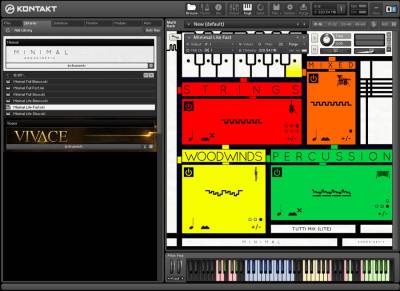
The first thing that would strike you is the non-apologetic interface style without any gloss. Apart from this being a respectful nod to our Dutch art heritage on the outside, it also very much references the "form follows function” approach that Dutch design is famous for. There are no superfluous elements and we’ve arranged everything in an intuitive way. You have every control in one screen within an uncrowded workspace. You might not suspect it from just looking at it, but there are a lot of complex functionalities at your disposal from this one screen. Discover more about those in the detailed descriptions right here in the user manual and on the tutorial videos available on our website: www.sonokinetic.net.
Recordings for Minimal took place in Zlin, Czech Republic, in the same hall and with the same team responsible for recording Tutti and Vivace. The performances have been edited with the same meticulous attention to detail and quality.
Many innovative functions grace this instrument, mostly under the hood, as we believe that technology is at its best when you don’t notice it. One of the functions that might need a bit more introduction is the harmonic shift function. This element of Minimal can lead to great sounding results and also serve as a very rewarding inspirational tool. So please read and digest the part of this manual dedicated to that function.
More visibly, and in lieu of popular request, we have found a way to greatly improve the score view. Despite the pixel restrictions of the Kontakt window we’ve managed to squeeze in a clear and accurate score view, although you can still order a digital full-scale copy of the score, if you so desire.
We, at Sonokinetic BV, are very proud to introduce Minimal to you, and can’t wait to hear the amazing things you, our valued customer base, will produce with it.
Sonokinetic has established a name as one of the best value & quality sample producers and with this product we’d like to underline that statement. We stick with our unbeatable pricing module and high quality sampling.
16 Bit version 10.8 Gb sample pool, 33800+ samples
24 Bit version 21 Gb sample pool, 33800+ samples
•4 recorded orchestral sections
•Strings 52 players
•Woodwinds 12 players
•Percussion (two marimbas, xylophone, piano and celesta)
•Brass 11 players
•4 recorded microphone positions
•Close
•Decca tree
•Wide
•Balcony
…and a proprietary stereo mix for the ‘lite’ instrument
•Individual section controls include
•Volume
•Pan
•Rhythmic Shift double/half/triplets
•Harmonic Shift
•Crossfade adjustments
•Custom designed interface with enhanced score display
•Time Machine Pro capability
•Custom chord recognition and Harmonic Shift capabilities
•Advanced Purging system
•Native Instruments Kontakt Player Library license
•Royalty and copyright free content license
•Minimal Reference document (PDF)
•Artwork: "Minimal” DVD cover. Designed by Pavel Fuksa
All files in 44.1 kHz, 24 Bit and 16 Bit NCW format.
Programmed for Kontakt 5.1 and up
The main interface of Minimal has four fields, which all function in exactly the same way;
The main interface window for Minimal contains all the controls in just one place. The interface is split into 4 fields, each of which can be assigned a pattern and variation from an orchestral section. Each of these fields can have distinct panning, volume and other settings. The settings for all four of these fields are saved under 7 different presets which can be changed with keyswitches or by clicking within the interface itself.
Presets
Minimal has 7 user presets, each of which can be assigned up to 4 different fields. The presets can be selected either by clicking the keys in the interface (which will glow yellow) or with the keyswitches from C3 to B3.
home page:
http://www.sonokinetic.net/products/classical/minimal
 Home
Home  Registration
Registration Sign In
Sign In
 Home
Home  Registration
Registration Sign In
Sign In

