Sonokinetic Tutti Vox 16BiT KONTAKT

A choir library has been on our to-do list ever since our company was in its infancy and now finally the time has come. This is not just any choir library as this project had to be approached Sonokinetic style, being as playable and flexible as a sampled choir can be whilst sounding completely realistic.
We spent a lot of time developing the engine driving Tutti Vox and we are very proud indeed of what we have achieved; a new approach and an innovative way of working with sampled choir.
Included in the package are three different tempo-synced instruments, focused on different elements of choral performance:
The main chunk is Tutti Vox Core, a large collection of unique vocal effects that warrant the name ‘Tutti’ because they are not dissimilar to (and hugely compatible with) our orchestral FX library of the same name. Think atonal risers, falls, crescendi, decrescendi, clusters, ethereal beds and a range of very cool ‘semi-random’ soundscapes that constantly evolve. Some of our loops are over 40 seconds long! Also included in the Core patch are full choir whispers: words, vowels, consonants and shouts, the other end of the spectrum. Whatever choir effect you need, Tutti Vox Core is your tool. It should be able to inspire and make your compositions instantly more human.
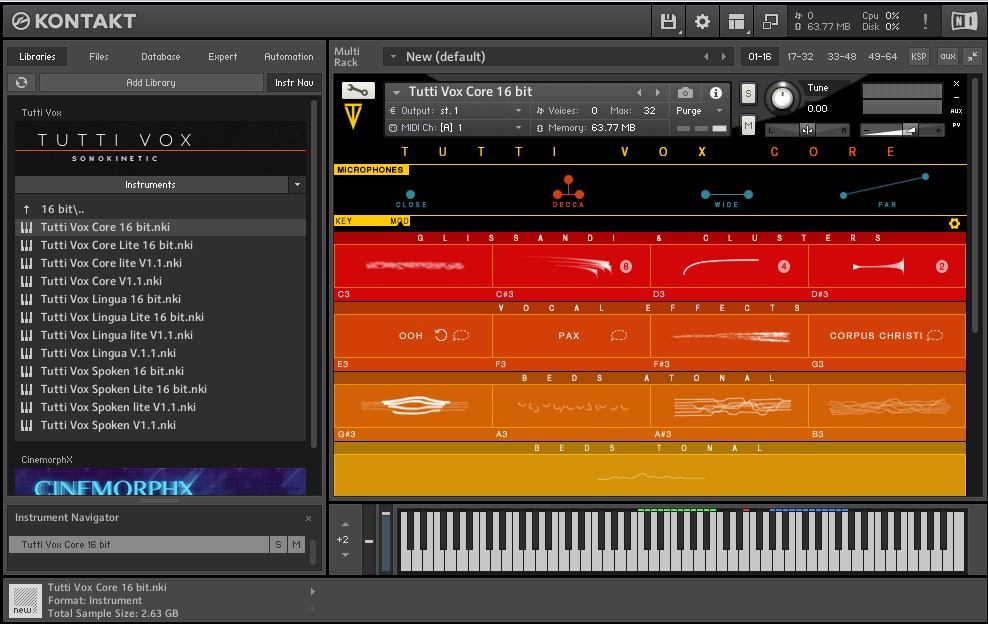
Common Controls
Tutti Vox consists of 3 different instruments: Vox, Lingua and Spoken:
Tutti Vox Core: Cinematic choir FX
Tutti Vox Lingua: Chants and sustains
Tutti Vox Spoken: Spoken words and phrases
Although each of the instruments has a distinct purpose and function, there are some controls which are identical for all 3. Let’s look at those first:
Microphone Selection
The samples for Tutti Vox have been recorded in the same hall as sister libraries Capriccio, Grosso, Minimal, Da Capo, Tutti and Vivace. As such, the ambient sound of Tutti Vox will blend perfectly with these libraries. The microphone positions available are: Close, Decca Tree, Wide and Far (balcony).
Select a microphone position by clicking on the graphic at the top of the interface. The chosen microphone position will be highlighted in red.
As Tutti Vox is a large instrument with thousands of samples, when you choose a new microphone position you should allow a second or two before playing, for old samples to purge and new ones to load.
Microphone mixing options are global and apply to the entire chosen patch of Tutti Vox.
The number of simultaneous voices using NI’s Time Machine Pro engine to stay in time is the reason we can’t offer microphone mixing on this instrument. You can work around this by opening a second patch on a different track using a snapshot of the first one upon mixdown, and choose a different mic position for that one, mixing levels in the DAW.
Full Keyboard
Use the keyboard icon to flip the colour of unused keys from black to white in all Tutti Vox instruments. This feature is handy for people owning a NI Komplete Kontrol Keyboard, as the black keys will shine in a purple hue on the keyboard, which can be confusing.
Key / Mod Velocity
Velocity can be controlled either by keyboard velocity (KEY) or mod wheel position (MOD). Click and drag this slider to select either, or a mix of a combination of both. Note that for the mod wheel to go down to complete silence you need to have the slider set to mod wheel completely, since the engine always takes a median of Key and Mod velocity and your key velocity will never be 0.
Tempo Syncing
All content for Tutti Vox was recorded at 110 BPM and almost every phrase within the Kontakt engine is tempo-synced to your host DAW. This means that the content of Tutti Vox should be especially easy to integrate with your own compositions.
There are a few exceptions which are not tempo-synced as they do not require it; most notably the one-shot samples such as shouts and whispers and the long sustain samples and abstract non timed beds.
Home page: https://www.sonokinetic.net/products/classical/tuttivox/
Download (Only for VIP members)
http://vstclub.com/forum/10-125395-1
|  Home
Home  Registration
Registration Sign In
Sign In
 Home
Home  Registration
Registration Sign In
Sign In

